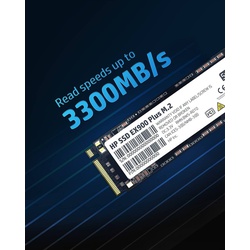HP EX900 Plus INTERNAL SSD M.2 PCIe Gen 3*4 NVMe 2280 - 1TB - 35M34AA
by HP
HP EX900 Plus Internal SSD is a high-performance storage solution designed to be installed on devices that support M.2 PCIe Gen 3 x4 NVMe SSDs. It offers a storage capacity of 1TB and is well-suited for improving the overall speed and responsiveness of a computer system by replacing or complementing traditional hard drives with faster and more efficient solid-state storage
- Brand: HP (Hewlett-Packard), a well-known manufacturer of computer hardware and peripherals.
- Model: EX900 Plus
- Form Factor: M.2 (also known as NGFF or Next Generation Form Factor), which is a compact and space-saving design for SSDs.
- Interface: PCIe Gen 3 x4 NVMe (Non-Volatile Memory Express), a high-speed interface protocol designed to take full advantage of the performance capabilities of modern SSDs.
- Size: 2280, indicating the physical size of the M.2 SSD. The numbers "22" and "80" refer to the dimensions in millimeters, where 22mm represents the width and 80mm represents the length of the drive.
- Capacity: 1TB (terabyte), which refers to the amount of storage space the SSD provides. This capacity is suitable for storing a significant amount of data, including operating systems, applications, and files.
- Part Number: 35M34AA, a unique identifier for the specific variant of the HP EX900 Plus SSD.
| SKU | 1776 |
|---|
Reviews
This product does not have any reviews yet.
Add your reviewDescription
HP EX900 Plus INTERNAL SSD M.2 PCIe Gen 3*4 NVMe 2280 - 1TB - 35M34AA
The HP EX900 Plus Internal SSD is a high-performance solid-state drive designed to enhance the storage capabilities of computers. It offers a combination of high-speed performance, reliable storage, and efficient data handling. Its M.2 form factor, PCIe Gen 3 x4 NVMe interface, and 1TB storage capacity make it an excellent choice for users seeking to upgrade their computer's storage to enhance overall system performance and responsiveness
Key features and benefits of the SSD:
-
High-Speed Performance: The SSD utilizes the PCIe Gen 3 x4 NVMe interface, which enables significantly faster data transfer speeds compared to traditional SATA SSDs. This results in quicker boot times, faster application loading, and overall smoother system performance.
-
M.2 Form Factor: The M.2 form factor allows for a compact and space-saving design, making it ideal for laptops, ultrabooks, and compact desktop systems. It directly connects to the motherboard without the need for cables, further improving efficiency.
-
1TB Storage Capacity: With a storage capacity of 1TB, the EX900 Plus offers ample space for storing operating systems, applications, games, multimedia files, and more. This capacity is suitable for both personal and professional use, accommodating a wide range of data types.
-
Reliable and Efficient: SSDs are more reliable and durable compared to traditional hard drives because they have no moving parts, reducing the risk of mechanical failures. Additionally, the NVMe interface maximizes data transfer efficiency and minimizes latency.
-
Enhanced Multitasking: The high-speed performance of the EX900 Plus SSD allows for seamless multitasking. Running multiple applications simultaneously and switching between them becomes smoother and more responsive.
-
Gaming Performance: Gamers can benefit from faster loading times in games, reducing wait times and enhancing the overall gaming experience.
-
Energy Efficiency: SSDs consume less power than traditional hard drives, leading to better energy efficiency and longer battery life in laptops and portable devices.
-
Improved Boot Times: The SSD's quick data access and read/write speeds contribute to significantly faster boot times, allowing your computer to start up quickly.
-
Noiseless Operation: Since SSDs have no moving parts, they operate silently, providing a noise-free computing environment.
-
Data Security: Some SSD models, including the HP EX900 Plus, come with features like hardware-based AES encryption, enhancing data security by protecting your files from unauthorized access.
-
Easy Installation: M.2 SSDs are relatively easy to install. They slot directly into compatible M.2 slots on the motherboard, eliminating the need for additional cables.