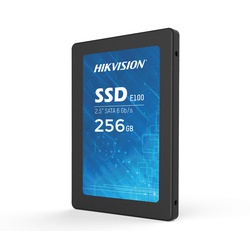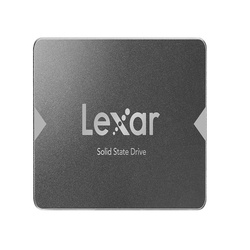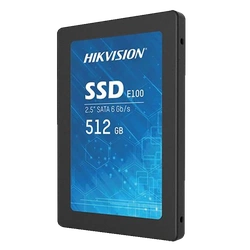SanDisk SSD Conversion Kit (SDSSDCK-AAA-G27)
by SANDISK
An SSD (Solid State Drive) conversion kit is typically designed to help users upgrade their computer's storage system from a traditional HDD (Hard Disk Drive) to a faster and more efficient SSD. Such kits usually include various components and tools to facilitate the conversion process.
- SSD Drive: The kit would likely include a SanDisk SSD, which is the primary component of the upgrade. The SSD provides faster read and write speeds compared to traditional HDDs, resulting in improved overall system performance.
- Data Migration Software: To transfer data from the old HDD to the new SSD, the kit might come with data migration software. This software helps users clone their existing operating system, files, and applications from the old drive to the new SSD without needing to reinstall everything.
- SATA to USB Cable or Enclosure: Since SSDs typically use a different connection interface (SATA or NVMe) compared to older HDDs, the kit might include a SATA to USB cable or an enclosure that allows you to connect the new SSD externally to the computer during the migration process.
- Screwdriver and Mounting Hardware: If the kit is intended for internal installation of the SSD into a laptop or desktop, it might include a screwdriver and mounting hardware to secure the SSD in the appropriate drive bay.
- Instructions or Manual: The kit should come with detailed instructions or a manual guiding users through the steps of the conversion process. This could include how to physically install the SSD, migrate data, and set up the new drive as the boot device.
- Support Information: Contact information for SanDisk's customer support or online resources for additional assistance could be included in the kit.
| SKU | 1793 |
|---|
Reviews
Description
SanDisk SSD Conversion Kit (SDSSDCK-AAA-G27)
The SanDisk SSD Conversion Kit (SDSSDCK-AAA-G27) is a comprehensive package designed to facilitate the seamless transition from a traditional hard drive to a high-performance solid-state drive (SSD) in your laptop or desktop computer. This kit provides all the necessary components and software required for a hassle-free installation process. By upgrading to an SSD, you can significantly enhance your system's speed, responsiveness, and overall performance.
Key features of the SanDisk SSD Conversion Kit include:
-
Hardware Components:
- 3.5-Inch Mounting Bracket and Screws: The kit includes a mounting bracket and necessary screws for securely installing the SSD into a 3.5-inch drive bay.
- Small Screwdriver: A small screwdriver is provided for loosening and tightening screws during the installation process.
- USB-to-SATA Cable: This cable facilitates the connection between your computer and the SSD for data transfer and migration.
- 12-Inch SATA Data Cable: The SATA data cable ensures a reliable connection between the SSD and your computer's motherboard.
-
Software Components:
- Data Migration Software: The kit comes with data migration software that enables you to seamlessly clone your existing hard drive's data onto the SanDisk SSD. This ensures that you can quickly transfer your operating system, applications, files, and settings without the need to reinstall everything from scratch.
-
Step-by-Step User's Guide:
- The kit includes a user's guide that provides clear and detailed instructions for the entire installation process. This guide assists both novice and experienced users in successfully upgrading their hard drives to SSDs.
The main benefits of using the SanDisk SSD Conversion Kit are:
- Improved Performance: SSDs offer significantly faster read and write speeds compared to traditional hard drives. This results in quicker boot times, faster application loading, and smoother overall system performance.
- Enhanced Reliability: SSDs have no moving parts, making them more durable and resistant to physical shocks, which is particularly beneficial for laptops.
- Energy Efficiency: SSDs consume less power than traditional hard drives, leading to longer battery life for laptops and reduced energy consumption for desktops.
- Quieter Operation: SSDs produce less noise due to the absence of spinning platters and moving read/write heads.