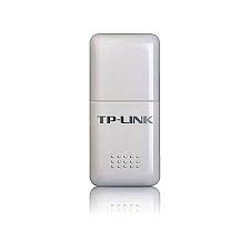TP-Link 150Mbps Wireless N Nano USB Adapter - TL-WN725N
by TP-link
The TP-Link TL-WN725N is a compact USB wireless network adapter that allows you to connect your computer or laptop to a Wi-Fi network. It supports wireless N (802.11n) technology, which provides a maximum theoretical data transfer rate of up to 150Mbps. Here's a brief description of the adapter:
- Wireless N Technology: The adapter utilizes 802.11n wireless technology, which offers improved speed and range compared to older wireless standards like 802.11g.
- Compact Design: The Nano-sized design of the adapter is intended to be small and unobtrusive. It protrudes very little from the USB port, making it convenient for laptops and devices with limited space.
- Data Transfer Rate: With a maximum data transfer rate of 150Mbps, the TL-WN725N is suitable for basic internet browsing, email, and light online activities.
- Secure Connection: It supports various wireless security protocols such as WEP, WPA/WPA2, and WPA-PSK/WPA2-PSK to help protect your wireless connections from unauthorized access.
- Easy Setup: The adapter can be easily installed by plugging it into a USB port on your computer or laptop. TP-Link usually provides driver software that needs to be installed for proper functioning. Some operating systems might have built-in drivers that can automatically detect and install the adapter.
- Compatibility: The adapter is designed to work with various operating systems including Windows and Linux.
| SKU | 1939 |
|---|
Reviews
This product does not have any reviews yet.
Add your reviewDescription
TP-Link 150Mbps Wireless N Nano USB Adapter - TL-WN725N
The TP-Link TL-WN725N is a compact wireless USB adapter designed to provide wireless connectivity to a device such as a computer or laptop that lacks built-in Wi-Fi capabilities or requires an upgraded wireless connection. Here's a description of the TP-Link 150Mbps Wireless N Nano USB Adapter - TL-WN725N:
The TP-Link TL-WN725N is a nano-sized USB adapter that allows you to connect your computer or laptop to a wireless network. It supports the Wireless-N standard, which offers a maximum data transfer rate of up to 150Mbps, making it suitable for tasks such as web browsing, email, and light online streaming.
Key features of the TP-Link TL-WN725N include:
-
Compact Design: The nano-sized design of the adapter makes it extremely compact, allowing it to be plugged into a USB port without protruding significantly from the device. This is particularly useful for laptops or other devices where space might be limited.
-
Wireless-N Connectivity: The adapter supports the 802.11n Wi-Fi standard, which provides faster and more reliable wireless connections compared to older standards like 802.11g. It operates on the 2.4GHz frequency band.
-
Data Encryption: The adapter supports various encryption protocols, including WEP, WPA/WPA2, and WPA-PSK/WPA2-PSK, which help to secure your wireless communications and protect your data from unauthorized access.
-
Easy Setup: The TP-Link TL-WN725N typically comes with a setup utility that guides you through the process of connecting to a Wi-Fi network. This utility often includes features like scanning for available networks and assisting in the setup of security settings.
-
Compatibility: The adapter is designed to work with various operating systems, including Windows and Linux. Be sure to check TP-Link's official website for the most up-to-date compatibility information.
-
LED Indicator: The adapter often includes an LED indicator that provides information about its connection status. This can be helpful for troubleshooting and monitoring your wireless connection.
Overall, the TP-Link TL-WN725N is a convenient solution for adding wireless connectivity to devices that lack built-in Wi-Fi capabilities. Its small form factor and support for the Wireless-N standard make it a suitable choice for basic internet tasks and light media streaming. However, for more demanding applications like online gaming or heavy video streaming, you might consider a higher-performance wireless adapter with support for newer Wi-Fi standards